One
of the toughest things about being a math teacher is finding activities (such
as virtual field trips and webquests) to facilitate the curriculum we need to
cover. History and English both
have so many avenues for discovery in the writing world and through field
trips; it’s difficult to find a place for math classes to go. On the flip side of that, math teachers
are really lucky when it comes to problem-based and project-based
instruction. Nothing feels better
than giving a students a problem with real-world applications… because so often
they’ve already made up their minds about the usefulness of math!
After
reading through our resources for class this week, I found several ideas through a
few amazing websites. The first
was Webquest Design Patterns (courtesy of our professor: Kathryn Arnold) and another was the virtual filing cabinet of Sam Shaw, a teacher from New York. These websites have great ideas for
project/problem-based instruction and I’ve spent a lot of time sifting through
hundreds of great ideas. Using the
constructionist views Dr. Orey (2011) talked about, it makes sense that
students will understand and focus more when they are creating and building
their own problems. People learn
more when they are involved in some kind of building process with a
concept. A real-world task not
only gets our students building solutions, but they also find the information
to be more important when it is attached to something concrete in our
world. Finding the volume of a
rectangular prism is one thing, but creating a swimming pool with maximum
volume while on a budget, is something students will connect meaning to.
In
Pitler, Hubbell, and Kuhn’s (2012) book, they talk about different techniques
for testing hypotheses and technological tools to enhance these experiences.
Spreadsheet software can help students gather and analyze data much quicker in
real-world situations. In the end,
these spreadsheets help the students learn the content by letting them predict
and analyze the outcomes of different problems. Technology can really boast our
lessons by providing incentive for our students to collect and analyze data,
hypothesize and prove trends through problem-based instruction.
-Kate
~Howard W. Even
Laureate
Education, Inc. (Producer). (2011). Program seven: Constructionist and
constructivist learning theories [Video webcast]. Bridging learning theory,
instruction and technology.
Pitler, H.,
Hubbell, E. R., & Kuhn, M. (2012). Using
technology with classroom instruction that works (2nd ed.). Alexandria, VA:
ASCD.
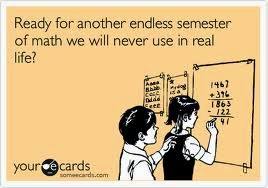
Hi Kate,
ReplyDeleteDo you use spreadsheet software mentioned by Pitler, Hubbell, and Kuhn’s (2012) in your math classes? What grades do you teach? How do the students handle manipulating the software? I think success really depends on the level of expertise in which students operate. Many of the ideas of integrating technology for a variety of subjects, to generate and test hypotheses using inquiry or PBLs, work well for those students who are technology literate or savvy. For the rest, we spend a large amount of time just helping the students with the technology. Topic or subject matter aside. What are your thoughts on this?
In this year’s new teacher evaluation system in our district, we are using Marzano’s Art and Science of Teaching Framework. For the students, under domain 1, “classroom Strategies and Behaviors”, we have design questions. Design question 4 is “Helping Students Generate and Test Hypotheses”. How about that? Here we have a connection to this week’s assignment in our class at Walden. It breaks that section down into 3 prompts. We teachers are to 1. Organize students for cognitively complex tasks, 2. Engage students in cognitively complex tasks involving hypothesis generation and testing, and 3. Provide resources and guidance. This chart can be viewed at http://www.marzanoevaluation.com/files/Marzano_Alignment_to_Ohio_Teaching_Standards.pdf on page 4. Our lesson plans must show these components. Our administrator knows that not every activity or learning experience will include this, but this is one of the many components on which we will be observed or reviewed. Is your district transitioning to this model yet, or have you already implemented it?
One last request. I admire how you insert the hyperlinks using words. I am sure it is quite simple, but I have not yet learned. We ARE in a course to integrate technology in the classroom, you ARE a teacher, and, umm, I would like to learn. Can you teach me online (perhaps post an instructional blog post), or at least point me in the right direction to a video “how to” explanation? Thanks.
Debra
Reference
Marzano, R. (2011). Marzano causal teacher evaluation model map of domains 1-4 [Chart]. Retrieved from the Learning Sciences International website: http://www.marzanoevaluation.com/files/Marzano_Alignment_to_Ohio_Teaching_Standards.pdf
Debra-
ReplyDeleteI have to spend a lot of time working on technology skills with my students. Even a new calculator program can take 30 minutes to explain properly and these kids can get overwhelmed easily!
As for evaluations... we're SLOWLY transitioning to this. Unfortunately, our administration isn't big on 'extra work' so the evaluation changes are moving along at a snail's pace. Once we get to it though, I'm sure we will be expected to do something very similar.
Finally, as per your request, the link information is easy! When you're typing your blog, during the editing process, there is a blue word "LINK" on the top bar (right under your post title). If you click that, you put in your word (like I put in 'swimming pool' for my last one) and then under the "Link to" section, just paste the URL of the website you wish it to go to. I also click the button that says to open the link in a new window, but that's a preference of mine.
You'll also notice, next to the blue "LINK" button, there's a little picture which you can click to add a photo from your computer to your blog...
If that doesn't clear it up, let me know and I'll try to post a few screenshots (or email you) to help you out!
Thanks for your reply!
-Kate
Thank you, Kate for your "real world" help! I think I've got it now.
ReplyDeleteDebra
Very Nice post, we also have swimming pool company in dubai
ReplyDelete